How long does it take for money to reflect from Capitec to Tymebank?
Using your money through digital ways can be very helpful anywhere or anytime. For the people living in South Africa, the first digital bank that comes to mind is Tymebank because, since its launch in 2019, it has become the fastest-growing bank in South Africa.
While thinking about transferring money, the thought came about how long does it take for money to reflect from Capitec to Tymebank.
How long does it take for money to reflect from Capitec to Tymebank?
The processing time for an EFT from Capitec to Tymebank typically takes 1 to 2 business days. If you initiate an EFT on a Monday, the funds should be reflected in your Tymebank account by Wednesday at the latest.
However, it’s important to note that weekends and public holidays are not considered business days, so if you initiate an EFT on a Friday, it may not reflect until the following Tuesday.
Sometimes, the EFT may take longer than 2 business days to reflect. It could be due to factors such as:
High transaction volumes:
During peak periods, such as payday or month-end, there may be a higher volume of EFTs being processed, which could slow down the processing time.
Technical issues:
There can be specialised issues with either Capitec or Tymebank’s systems that could delay the processing of EFTs.
Bank reconciliation:
Banks sometimes need to reconcile their accounts, which can delay the processing of EFTs.
If you’re concerned about the status of your EFT, you can contact either Capitec or Tymebank’s customer service for assistance.
They will be able to track the progress of your EFT and provide you with an estimated time frame for when it will be reflected in your Tymebank account.
How to transfer money?
You can transfer your money both through an app and without an app.
Using the mobile app
- Open the Capitec app and sign in.
- Select “Send Money” from the main menu.
- Choose “TymeBank” as the recipient’s bank.
- Enter the recipient’s TymeBank account number and the amount you want to send.
- Review the transaction details and tap “Confirm.”
- Enter your mobile banking PIN to complete the transfer.
Without app
Here are the steps on how to transfer money from Capitec to TymeBank without using an app:
Using USSD:
- Dial 1203279# on your phone.
- Select “Send money” and then choose “TymeBank”.
- Input the recipient’s TymeBank account number.
- Choose the amount you want to transfer.
- Create a 4-digit secret code.
- Enter your Mobile Banking PIN.
- Confirm the transaction details.
- Tap “Send”.
- You will receive an SMS containing a reference number. Share the reference number with the recipient.
Using Online Banking:
- Go to the Capitec Bank website and log in to your account.
- Click on the “Transfers” tab.
- Select “Send money” and then choose “TymeBank”.
- Enter the recipient’s TymeBank account number.
- Input the amount you want to transfer.
- Review the transaction details.
- Click on “Confirm”.
- Enter your Online Banking PIN.
- Complete the transfer.
Please note:
- A fee of R7.50 is charged for transferring funds from Capitec to TymeBank.
- The transfer should typically be reflected in the receiver account within 1 to 2 business days.
- If you have any questions or concerns regarding the transfer, please contact Capitec customer service.
How to get the money transfer?
There are two main ways to receive money transfers from TymeBank:
Through TymeBank’s mobile app or USSD service:
- The sender will initiate the transfer using their TymeBank account.
- You will receive an SMS notification that a transfer has been sent to your TymeBank account.
- Open the TymeBank app or dial 120543# on your phone.
- Sign in to your account.
- Select the “Receive Money” option.
- Enter the reference number provided by the sender.
- After verification, the amount will be added to your TymeBank account.
Through TymeBank’s kiosks:
- The sender will initiate the transfer using their TymeBank account.
- The sender will receive a reference number.
- Visit a TymeBank kiosk located at a Pick n Pay or Boxer store.
- Select the “Receive Money” option on the kiosk screen.
- Enter the reference number provided by the sender.
- Select your TymeBank account number.
- Enter your Mobile Banking PIN.
- The process will take final touches, and money will be added to your TymeBank account.
Please note:
- There is no fee for receiving money transfers from TymeBank.
- Money transfers from TymeBank are typically instant.
- If you have any questions or concerns about receiving money transfers from TymeBank, please contact TymeBank customer service.
Conclusion
In conclusion, transferring money from Capitec to TymeBank is a straightforward process that can be done using various methods, including the mobile app, USSD service, and online banking platform.
The processing time for an EFT typically takes 1 to 2 business days, and there is a fee of R7.50 for the transfer. To receive money transfers from TymeBank, you can use the mobile app, USSD service, or kiosks at Pick n Pay or Boxer stores.
There is no fee for receiving money transfers from TymeBank, which are typically instant.

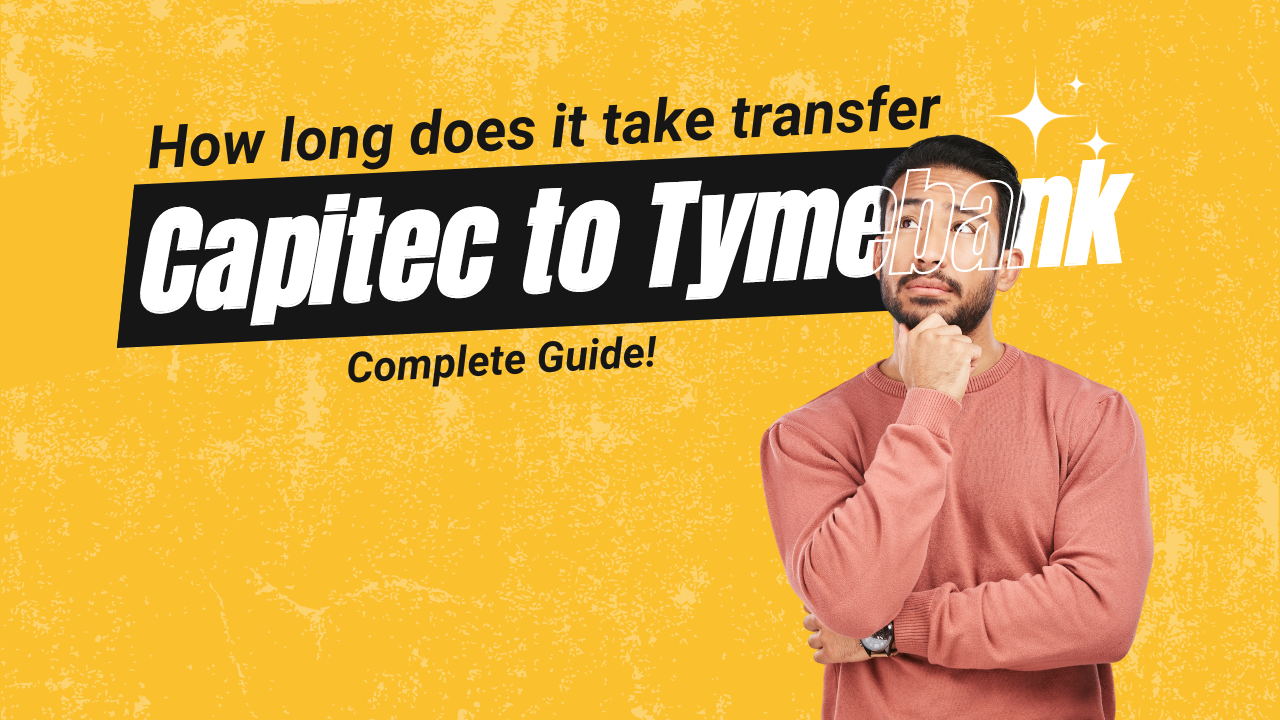
One Comment