SASSA R350 Grant Change Banking Details [All Ways]
Not being able to get payment for the wrong banking details is upsetting. It is worse when you don’t know about the SASSA R350 Grant Change Banking details process.
Currently, there are 1.5 million users of the SASSA system. Sometimes, users put some incorrect information by mistake. And for the solution, they have to pay for updating details. However, SASSA R350 offers an alternative, easy method to solve this problem.
You can easily apply changes to your banking details if you have an internet connection and your bank ID. So, if you want to modify your banking details, this guide is a savior.
SASSA R350 Grant Change Banking Details
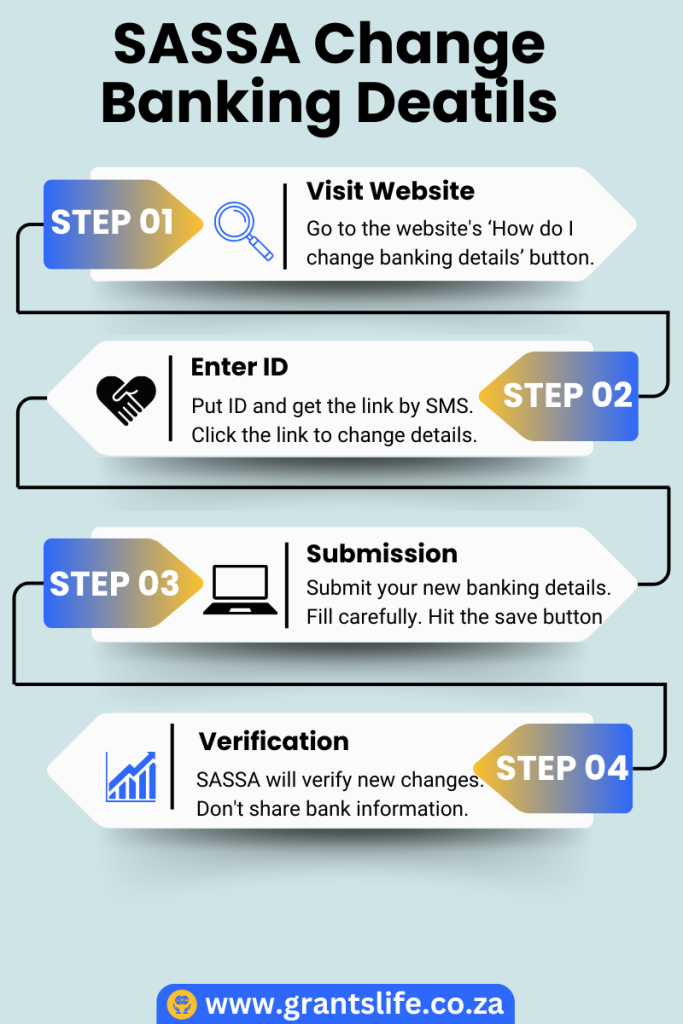
Fortunately, the bank allows you to change banking details SASSA R350 by sitting at home online. You can do the job by following the steps mentioned below:
Step 1: Get your ID number
First, You will need an identity (ID) number to change your information. Your ID number is crucial as it allows you to confirm your identity throughout the process.
It’s the same ID number you used when applying for the SASSA SRD R350 Grant.
Step 2: Go to the SRD Website
Open your browser and type https://srd.SASSA.gov.za/ in the URL or search bar to visit the official website of the SASSA SRD R350 Grant.
Keep scrolling down on that page till you see a yellow section marked as “click here to proceed” present below the tab South African ID Holders.
The new page will appear where you can scroll down to the section “How do I change my banking details.”
Step 3: Enter your ID number
Once you have your ID number, submit it in the provided area. After providing your ID number, the automated system of SASSA will send a unique SMS to your mobile number registered during the application.
The SMS will contain a secure link that is only specific to you.
If you don’t have your registered mobile number, you can change it by changing your contact information option through the SASSA website.
Step 4: Click and Open the Link
Open the secure link you have received through the SMS and carefully follow the instructions.
This link is unique to your phone number and ID number and will redirect you to a secured platform where you may alter your banking information.
Step 5: Follow the Provided Instructions
You will get some instructions after clicking on the secure link received through the SMS. Follow them carefully.
It is a simple procedure that requires every step to be precisely followed to capture the appropriate changes.
Step 6: Choose the Payment Method
You will be asked to select the preferred payment method during the procedure. If you want to deposit your grant into a bank account, make sure you own that account.
Also, remember that SASSA can’t deposit your grant into anyone else’s account.
However, if you prefer to transfer money through one of the central banks, make sure your name registers the number you used to receive the SMS name.
As with the case of the account, SASSA can’t deposit your R350 grant into a cell number assigned to another person.
Step 7: Change Your Bank Details
Once you have selected the desired payment method, you will be requested to input your new banking information. Enter your information correctly to update your information.
Step 8: Confirmation
Your newly submitted information needs to be attested before use for payments. The critical security step is meant to safeguard you and your advantages.
Step 9: Wait for Verification
When the verification process is completed, SASSA will send you an SMS confirmation that your banking information has been successfully updated. This SMS confirms that your new banking information was successfully recorded and will be used for future payments of grants.
Remember that this procedure could take a couple of days to complete, and the update will not affect any payments presently being processed.
However, following the next scheduled payment cycle, your future payments will be redirected to the updated bank account.
Step 10: Keep your Information Secure
Keep your new financial information secure and refrain from disclosing it to anybody. Remember you must make the SASSA R350 grant change banking details by you.
Always remember that your ID number and our registered mobile number are your primary identifiers in the whole process. To avoid any fraud activity, keep this information private at all costs.
Important Points to be Noted
SASSA will not pay the grant if you provide the information of another person. So, make sure to give the details of your account to SASSA.
Once you’ve been permitted a grant, you can’t update your SASSA bank account information.
SASSA will release funds once all your required paperwork has been obtained and charges have been submitted in the final payment period (typically six months).
How to Contact SASSA if required?
Suppose you need help regarding the SASSA R350 grant change banking details or are still waiting to receive the verification SMS from SASSA within an appropriate period. In that case, it is suggested that you contact SASSA immediately.
Contact them by calling 0800 60 1011 or email [email protected] with your question.
To ensure that your SASSA SRD R350 grant is delivered to you without a hitch, you must actively participate in keeping your information up to date.
This simple guidance will help you handle the process simply and effectively, ensuring that your grant payments arrive on time and in the correct account.
Conclusion
You have the SASSA R350 grant change banking details guide. Bookmark for future reference. All you need is a registered mobile number and an internet connection.
This stepwise tutorial has provided all the necessary information to successfully update your banking information and guarantee that your grant payments will arrive without disruption.


5 Comments